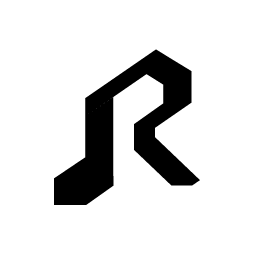[Information] New Option: Optimized Note Acceleration
Author
Rhythmicals
Date
2023-06-17 14:56
Views
352
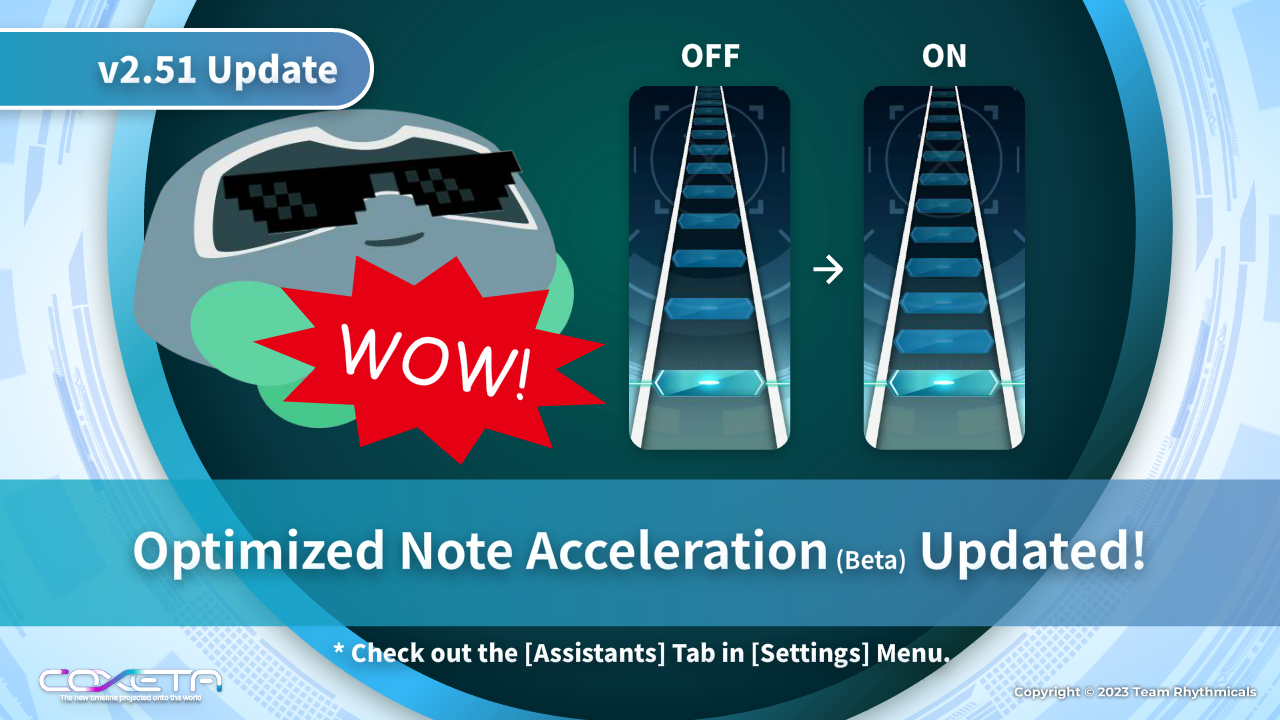
New Option: Optimized Note Acceleration
- Supports reading the beats much more easier!
- Check out the [Assistants] Tab in [Settings] Menu to activate.
- The option will be provided as a Beta from v2.51.
※ Following System Changes Regarding Options
- Changes in Grouping Options
- [General]: The options from [Sound] is supported here.
- Note Speed
- Calibrate
- Note Skin & Background
- Tap Sound
- [Detailed]: Some options will move to [Assistants].
- Combo Position
- Accuracy Position (NEW)
- Lane Angle
- Hit-Line Position
- [Assistants]: A new tab with assistant options.
- Show FAST / SLOW
- Show Multi-Notes Indicator
- Optimized Note Acceleration (NEW)
- Double-click to Pause (NEW)
- [Graphics]: No changes.
- High FPS Mode
- Anti-aliasing
- Low-spec Graphics
- Screen Resolution
- [Others]: No changes.
- Language
- Music Titles in English
- SNS, Inquiries, Credits
- User Information & Account Management
- [Sounds]: The tab will be removed as the options move to [General].
- [General]: The options from [Sound] is supported here.
- Changes in Preset Coverage
- The preset will only cover the options in [General], [Detailed] and [Assistants].
- When saving or loading the preset, you may check how the settings will be applied.
- Changes in Activating Hard Mode
- The Hard Mode option will be removed from the Settings Menu.
- Instead, you may activate it by long-pressing the blue circle behind the Cover Art in the Music Selection.
- Changes in Pause Button
- The pause button will work with a single click.
- You may activate the formal style with [Double-click to Pause] in [Assistants] Tab in Settings Menu.